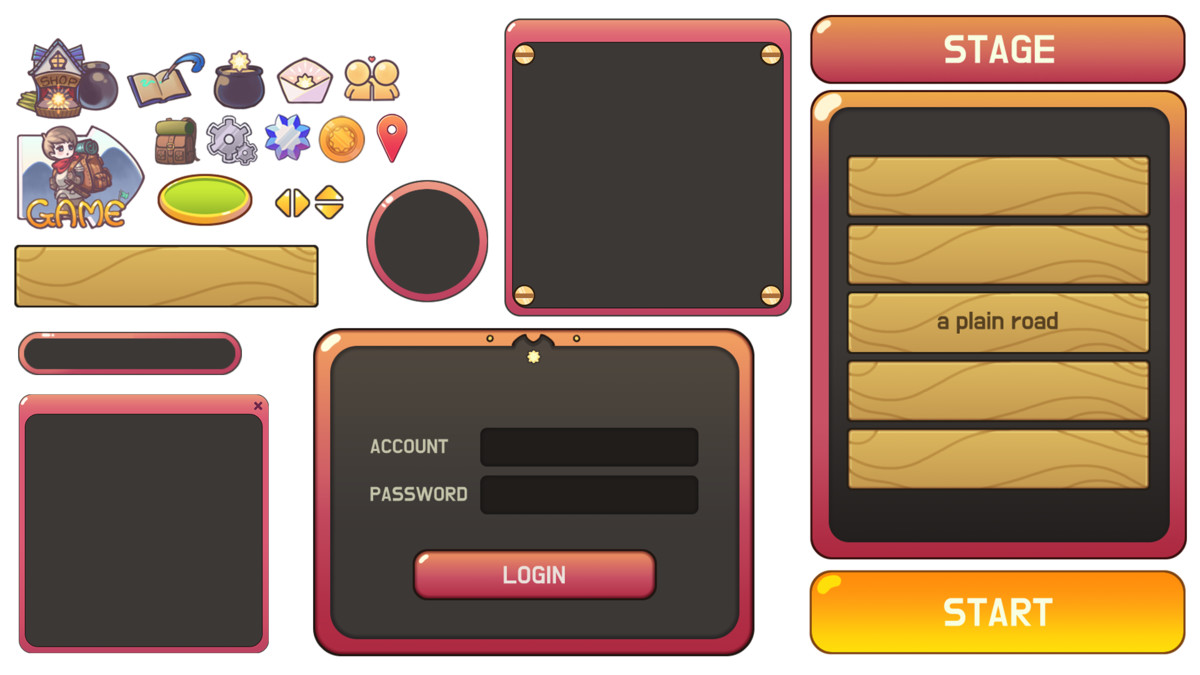1
2
3
4
5
6
7
8
9
10
11
12
13
14
15
16
17
18
19
20
21
22
23
24
25
26
27
28
29
30
31
32
33
34
35
36
37
38
39
40
41
42
43
44
45
46
47
48
49
50
51
52
53
54
55
56
57
58
59
60
61
62
63
64
65
66
67
68
69
70
71
72
73
74
75
76
77
78
79
80
81
82
83
84
85
86
87
88
89
90
91
92
93
94
95
96
97
98
99
100
101
102
103
104
105
106
107
108
109
110
111
112
113
114
115
116
117
118
119
120
121
122
123
124
125
126
127
128
129
130
131
132
133
134
135
136
137
138
139
140
141
142
143
144
145
146
147
148
149
150
151
152
153
154
155
156
157
158
159
160
161
162
163
164
165
166
167
168
169
170
171
172
173
174
175
176
177
178
179
180
181
182
183
184
185
| #import "IAPManager.h"
@implementation IAPManager
{
UIView *_viewBg;
UIView *_viewBorder;
UIActivityIndicatorView * _activityIndicator;
UIWindow *_window;
}
-(void) attachObserver{
[[SKPaymentQueue defaultQueue] addTransactionObserver:self];
}
-(BOOL) CanMakePayment{
return [SKPaymentQueue canMakePayments];
}
-(void) requestProductData:(NSString *)productIdentifiers{
NSArray *idArray = [productIdentifiers componentsSeparatedByString:@"\t"]; NSSet *idSet = [NSSet setWithArray:idArray];
[self sendRequest:idSet];
}
-(void)sendRequest:(NSSet *)idSet{
SKProductsRequest *request = [[SKProductsRequest alloc] initWithProductIdentifiers:idSet];
request.delegate = self;
[request start];
}
-(void)productsRequest:(SKProductsRequest *)request didReceiveResponse:(SKProductsResponse *)response{
NSArray *products = response.products;
for (SKProduct *p in products) {
UnitySendMessage("IOSIAPMgr", "ShowProductList", [[self productInfo:p] UTF8String]);
}
}
-(void)buyRequest:(NSString *)productIdentifier{
productIndentify=productIdentifier;
SKPayment *payment = [SKPayment paymentWithProductIdentifier:productIdentifier];
[[SKPaymentQueue defaultQueue] addPayment:payment];
[self showWatting];
}
-(NSString *)productInfo:(SKProduct *)product{
NSArray *info = [NSArray arrayWithObjects:product.localizedTitle,product.localizedDescription,product.price,product.productIdentifier, nil];
return [info componentsJoinedByString:@"\t"];
}
NSMutableArray*transArray;
-(void)verifyPurchaseWithPaymentTransaction:(SKPaymentTransaction*)tran{
NSURL *receiptUrl=[[NSBundle mainBundle] appStoreReceiptURL];
NSData *receiptData=[NSData dataWithContentsOfURL:receiptUrl];
NSString *receiptString=[receiptData base64EncodedStringWithOptions:NSDataBase64EncodingEndLineWithLineFeed];
NSString *receipt1=[receiptString stringByReplacingOccurrencesOfString:@"\\n" withString:@""];
NSString *receipt2=[receipt1 stringByReplacingOccurrencesOfString:@"\\r" withString:@""];
NSString *receipt3=[receipt2 stringByReplacingOccurrencesOfString:@"%2B" withString:@"+"];
NSMutableDictionary *mdic =[NSMutableDictionary dictionaryWithObject:tran.transactionIdentifier forKey:@"TransactionID"];
[mdic setObject:receipt3 forKey:@"Payload"];
NSData *data=[NSJSONSerialization dataWithJSONObject:mdic options:NSJSONWritingPrettyPrinted error:nil];
NSString *str=[[NSString alloc]initWithData:data encoding:NSUTF8StringEncoding];
if (transArray==nil) {
transArray=[NSMutableArray array];
}
[transArray addObject:tran];
UnitySendMessage("IOSIAPMgr", "BuyProductSucessCallBack", str.UTF8String);
}
- (void)paymentQueue:(SKPaymentQueue *)queue updatedTransactions:(NSArray *)transaction{
for(SKPaymentTransaction *tran in transaction){
switch (tran.transactionState) {
case SKPaymentTransactionStatePurchased:{
[self verifyPurchaseWithPaymentTransaction:tran];
}
break;
case SKPaymentTransactionStatePurchasing:{
[self showWatting];
}
break;
case SKPaymentTransactionStateRestored:{
[[SKPaymentQueue defaultQueue] finishTransaction:tran];
[self hideWatting];
}
break;
case SKPaymentTransactionStateFailed:{
UIAlertController *alertview=[UIAlertController alertControllerWithTitle:@"交易提示" message:@"交易失败" preferredStyle:UIAlertControllerStyleAlert];
UIAlertAction *defult = [UIAlertAction actionWithTitle:@"确定" style:UIAlertActionStyleDefault handler:nil];
[alertview addAction:defult];
if (_window==nil) {
_window = [UIApplication sharedApplication].keyWindow;
}
[_window.rootViewController presentViewController:alertview animated:YES completion:nil];
[[SKPaymentQueue defaultQueue] finishTransaction:tran];
[self hideWatting];
}
break;
default:
{
[[SKPaymentQueue defaultQueue] finishTransaction:tran];
[self showWatting];
}
break;
}
}
}
-(void)gameServerSendProductEnd:(NSString *)transactionID;{
if (transArray==nil||transArray.count==0) {
return;
}
for (int i=0; i<[transArray count]; i++) {
SKPaymentTransaction*tran = transArray[i];
if ([tran.transactionIdentifier isEqualToString:transactionID ]) {
[transArray removeObject:tran];
[[SKPaymentQueue defaultQueue] finishTransaction:tran];
}
}
if (transArray.count==0) {
[self hideWatting];
}
}
-(void)showWatting{
[_activityIndicator startAnimating];
[_window addSubview:_viewBg];
}
-(void)hideWatting{
[_activityIndicator stopAnimating];
[_viewBg removeFromSuperview];
}
-(void)InitWatting{
_window = [UIApplication sharedApplication].keyWindow;
_viewBg = [[UIView alloc ] initWithFrame:CGRectMake(0,0, UIScreen.mainScreen.bounds.size.width,UIScreen.mainScreen.bounds.size.height)];
_viewBg.backgroundColor=[UIColor colorWithRed:0 green:0 blue:0 alpha:0.01];
_viewBorder = [[UIView alloc ] initWithFrame:CGRectMake(0,0,100,100)];
[_viewBg addSubview:_viewBorder];
_viewBorder.center= CGPointMake(_viewBg.frame.size.width/2.0 ,_viewBg.frame.size.height/2.0);
_viewBorder.backgroundColor =[UIColor colorWithRed:0 green:0 blue:0 alpha:0.9];
_viewBorder.layer.cornerRadius=8;
_viewBorder.layer.masksToBounds=true;
_activityIndicator = [[UIActivityIndicatorView alloc]initWithActivityIndicatorStyle:UIActivityIndicatorViewStyleWhiteLarge];
[_viewBorder addSubview:_activityIndicator];
_activityIndicator.frame= CGRectMake(0,0,200,200);
_activityIndicator.center= CGPointMake(_viewBorder.frame.size.width/2.0 ,_viewBorder.frame.size.height/2.0);
_activityIndicator.hidesWhenStopped = NO;
}
@end
|